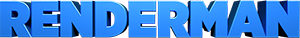RfM-RIS Quick Start
RfM-RIS Quick Start

Using PRMan's new RIS mode with RenderMan for Maya is, by and large, very simple. At this time, most of your activity will be in the Maya UI, via the RenderMan menu and shelf, and Maya's Hypershade window or Node Editor. We also strongly encourage using "it" for display purposes.
For more detailed information, please consult the RIS ユーザーガイド in the RenderMan Pro Server documentation, but a simple rundown of the basic steps for using RIS in RMS is provided below. Users should also check out the Simple examples that follow this Quick Start, as well as the Learning Resources, now including Videos!
レンダリング
There are two primary steps you need to take to render via PRMan's RIS mode:
Choose RenderMan/RIS as your renderer, via the RenderMan menu:
RenderMan > Renderer > RenderMan/RIS
Note that, once you've loaded the RMS plugin, this is the default mode. You can also choose rendering modes via the RenderMan Globals.
Select VCM or Path Tracer, depending on your needs. To grossly over-simplify this decision, a reasonable rule of thumb is to use the Path Tracer for outdoor scenes or scenes that are using direct lighting primarily, and VCM for scenes that are indoors or use a lot of indirect illumination.
You can make this selection in the Integrator section of the サンプリング tab of the RenderMan Globals.
The quality of your results is basically controlled via your サンプリング settings in the aforementioned Globals tab, especially the Max Samples and Pixel Variance settings. Consult the tooltips for specific information about the various settings. For more basic information, check out the サンプリング section of the RIS ユーザーガイド.
シェーディング
シェーディング in RIS mode is broken down into three elements:
マテリアル
RMS ships with built-in production-quality マテリアル (aka shaders or "Bxdfs") that serve as the basis of shading in PRMan's RIS mode. These materials include:
- A new LM マテリアル shading system that combines simple, production-ready primary shaders (or "substrates"), based on real materials, with a powerful layering workflow designed to provide best-in-class results,
- Our implementation of Disney's principled BRDF, PxrDisney, and
- Additional simpler implementations of materials for hair, skin, and glass, as well as basic materials, including matte and constant shaders, and a Bxdf "blend" material for combining the characteristics of more than one Bxdf in a single material.
パターン
RMS includes a plethora of Pattern nodes, supporting a myriad of methods of manipulating your shading, including:
- テクスチャs
- バンプs
- カラーs
- マニフォールド
- Geometric Functions
- Scripting Nodes
- Additional Utilities
Most of Maya's pattern nodes are supported, as well.
ライト
ライティング is done with RMS's Geometric Area ライト, introduced in RMS 18. Version 19 introduces important refinements and enhancements to optimize lights for RIS.
NOTE: at this time, RIS support has not been added to Slim.
Next Steps
サンプル
There are numerous examples found in the Users` Guide, plus the following "Quick Start" examples to help get you up and rendering...
RIS 101 - Videos!
New and Updated Tutorials