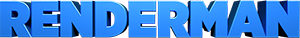RenderMan for Maya 20.7
RenderMan for Maya 20.7
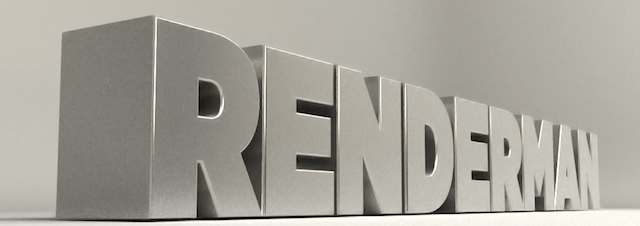
Welcome to RenderMan for Maya 20.7!
This release of RenderMan for Maya includes some feature and performance changes.
Important
Be sure and consult the release documents for RenderMan 20.7 regarding changes to volume rendering and LM マテリアル.
New Features in 20.7
- Option "trace" "string depthmode" (added in PRMan 20.6) is now available in PrmanGlobalSettings.
Miscellaneous Changes
- Changes to volume rendering in RenderMan affects scenes with volumes and/or Maya fluids, see below tip box.
Important
In using the new volume rendering changes, you should consider increasing your shading rate on volumes. This could provide you with improved memory usage as well as speed. Existing scenes may render more slowly than before and with much greater memory usage without a change to the local シェーディングRate. Not every scene will be affected so take care in changing the parameter.
In Maya you can add these controls to a volume in the Volume Attribute editor by selecting: Attributes > RenderMan > Add Volume Controls Under Extra RenderMan Attributes you will find a parameter for シェーディングRate. The default is 10.0 Note that changing the シェーディングRate in REYES will alter the look of the volume and should be changed with that in mind.
- OpenVDB has been updated to version 3.1.0 and should be backwards compatible with previous version 2.1.0
Bug Fixes
- LM マテリアル may render differently due to a fix, you can find an example in the release notes for RenderMan 20.7
- Fixed a bug where native maya nodes upstream from RMSDisplacement wouldn't have the expected effect when in a network mixed with RIS pattern nodes.
- PxrTexture filename now supports tcl expressions, eg. [mel "getAttr $OBJNAME.foo"]
- Fixed a crash that would occur when selecting the shading group for RenderManShader nodes.
RenderMan for Maya 20.6
New Features in 20.6
- Users can now select different filters for a Denoise pass. See the Denoise documentation page for more information on the different filter presets.
Bug Fixes
- Edits to texture nodes upstream from lights now have the expected effect during IPR.
- Fixed a bug where the RenderManArchive node would fail to produce per frame archives for animated DAGs when Maya's evaluation mode was set to parallel.
RenderMan for Maya 20.5
Miscellaneous Changes
- A new pref called AutoExportXGenCaches can be used to enable or disable the behavior where RfM automatically exports the alembic cache for XGen patches. This can be found in the RenderMan_for_Maya.ini file as a setting: SetPref AutoExportXGenPatches 1 The pref is enabled by default, but if it results in slowness due to redundant caching, it can be disabled and manually managed via the XGen window: File->Export Patches for Batch Render.
Bug Fixes
- Fixed a bug where instanced objects would sometimes appear black.
RenderMan for Maya 20.4
Miscellaneous Changes
- The "Flag" shape option for RMSGeoLightBlocker has been removed (REYES).
- RMSGeoLightBlockers can be added to GPSurface that are marked as emissive (REYES)
- Added support for $F in filename of OpenVDBWrite node.
Bug Fixes
- Fixed a bug where pushing the render button in the Render View window while another render was underway wouldn't cause the first render to be cancelled.
- Fixed a bug that prevented the color offset parameter in Maya's noise shading node from working (RIS).
RenderMan for Maya 20.3
Bug Fixes
- World-space vector displacement is now working in RSL shaders.
- Creating a new light blocker via the checkerboard button on the blockers control has been fixed.
- Maya's reverse node now works correctly.
- ライト using "automatic" texture resolution could lead to a crash when textures were missing, this has been fixed.
- In the property editor, checkbox and string controls sometimes wouldn't update to correctly reflect the currently selected node's values.
- Fixed a hang that would sometimes occur when a render was cancelled.
RenderMan for Maya 20.2
Miscellaneous Changes
- lpe:beauty has been added to the list of AOV presets to simplify outputting beauty per light group AOVs.
- The Hider:samplemotion option can now be added as an optional attribute to Final Passes in RIS mode.
- RiAttributes float relativeshadingrate and float resetrelativeshadingrate can now be added to a custom RSL shader template in RenderMan for Maya
Bug Fixes
- Fixed a bug where creating a material from the shelf would result in an extra shading group node.
- Using Maya expressions to set positions of a ramp now work as expected.
- Fixed a bug where Maya would crash when Slim shaders that had been added to the scene were recompiled.
- Fixed a bug where instances wouldn't render when the full DAG name contained more than 128 characters.
- カラーs on RenderManShader nodes were incorrectly being re-linearized when a shader was reloaded.
- The Maya file node now respects the sRGB カラー Space setting when color management is enabled.
- カメラ edits during IPR now work as expected when Maya's parallel evaluation mode is enabled.
- Fixed a bug that was preventing dynamic rules from referring to RiPattern and RiBxdf for parameter edits.
RenderMan for Maya 20.1
Miscellaneous Changes
- Users can now set memory limits in kilobytes, megabytes, or gigabytes. The default is megabytes. The slider maximum setting is limited to the physical memory of the machine.
- User settings are now saved on a per-parameter basis.
- Shift-click the shelf icon to re-generate the RIB file without having to manually remove the file first.
Bug Fixes
- The Show Statistics button failed if the user entered the full path to the statistics file in globals.
- Fixed an issue where Crossframe Denoise failed when render layers were enabled.
- Fixed an issue where Environment ライト using an OpenEXR latlong texture did not match the orientation when using Enable Procedural. Scenes with existing environment lights using Enable Procedural will be rotated 180° to be consistent when Enable Procedural is disabled.
- Fixed a crash with pretessellated subdivision surfaces during re-rendering.
Welcome to RenderMan for Maya 20!
This new release of RenderMan for Maya (previously known as RenderMan Studio), includes a number of new features to address the feedback we have received from users in our initial 19 release. Please see the release notes below for all the new capabilities and click through the links for detailed information on each new feature.
What's New
Denoise

|

|
There's a new way to reduce render times! Render with fewer samples, producing a noisier image, and then run the new denoise executable as a post process. In the RenderMan for Maya globals, denoising can be enabled under the サンプリング tab. There's a Denoise disclosure toward the bottom, where you can choose to do Frame or Cross-frame denoising. The former provides the fastest turn-around, with a per-frame denoise process. Cross-frame takes multiple frames into consideration, and runs after the entire sequence is finished rendering. Denoising is only applied for batch renders, because it requires images to be written to disk in OpenEXR format.
Material Viewer
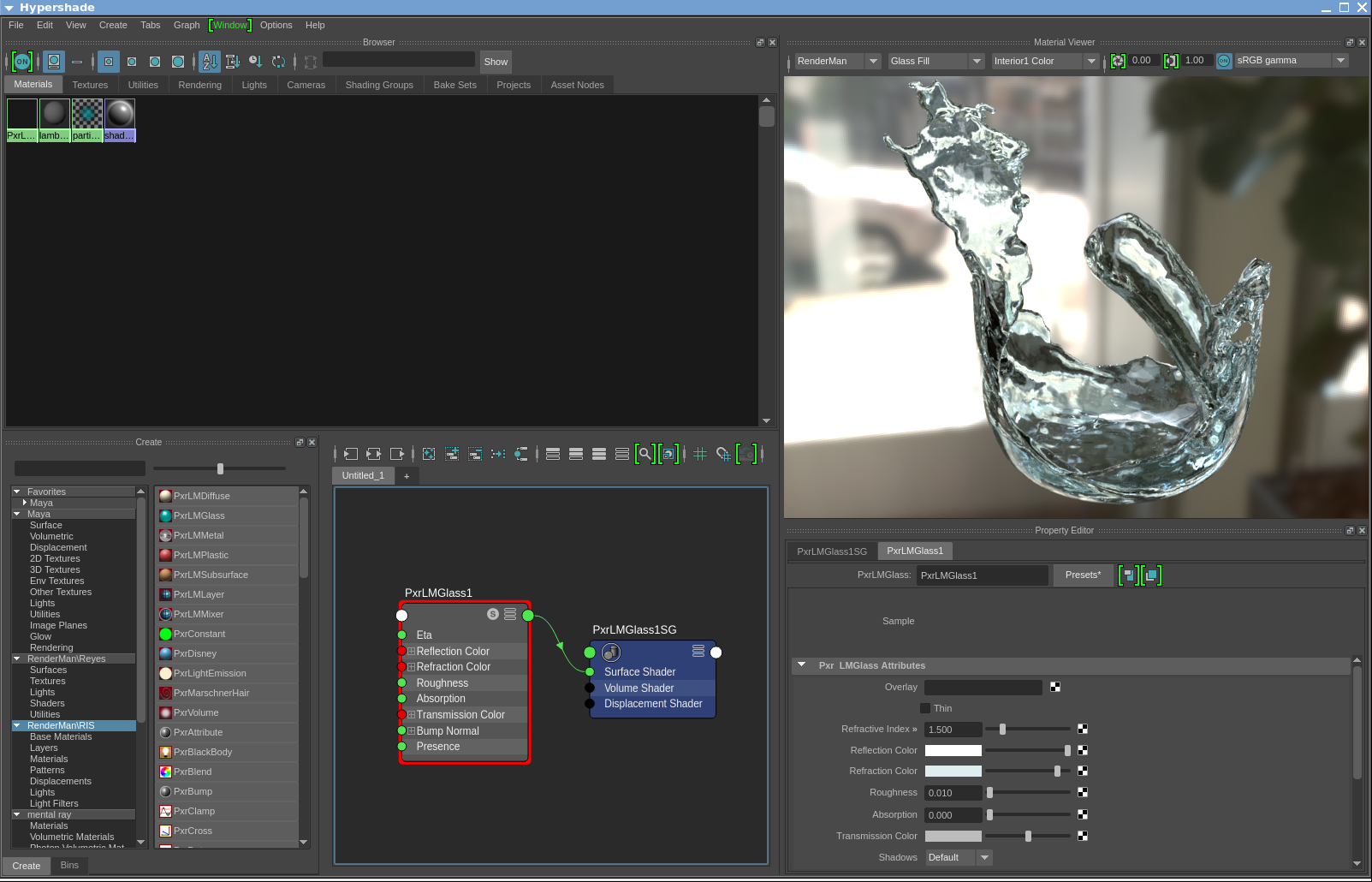
RenderMan for Maya now supports Maya 2016 HyperShade's Material Viewer for RIS. This viewer allows interactive visualization of bsdfs and pattern node graphs. To enable, simply select RenderMan from the Material Viewer renderer menu list.
Visualizer Integrator
PxrVisualizer is a new integrator that can be used to navigate large scenes and inspect geometry during IPR. It allows different styles of viewing, including shaded, flat, normals, st, wireframe.
Holdout
RenderMan for Maya now provides a holdout workflow for RIS mode. Look for the new Holdout button on the RenderMan shelf beside PxrDisney. Select geometry for the holdout and click the button. This will set up necessary settings and outputs. Since the workflow relies upon secondary outputs, rendering to 'it' is required.
New Light Shaders
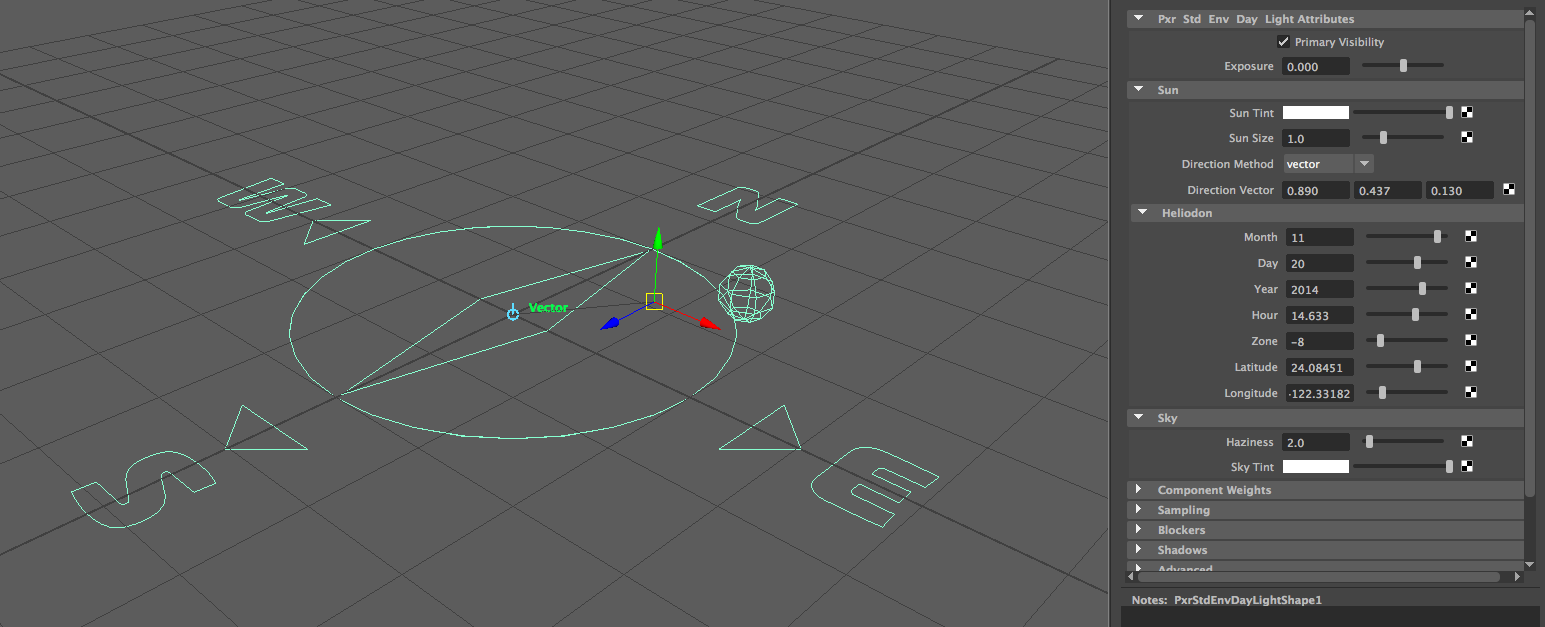
New light shaders are provided for RIS mode. They are: PxrStdAreaLight, PxrStdEnvMapLight, and PxrStdEnvDayLight. These are similar to RMSGeoAreaLight and RMSEnvLight, but are streamlined for use in RIS. In particular, RIS patterns can be connected to the color parameters for the PxrStd light sources. They also use new light filter plug-ins as blockers instead of the RMSGeoLightBlocker coshader. PxrEnvDayLight has its own new manipulator in the viewport!
ライトフィルター
RPS provides a new API for light filter plug-ins, and RenderMan for Maya makes all of the light filters that ship with RPS available through the blockers control of PxrStdAreaLight. Right-click in the widget to see the list of light filter types that can be created.
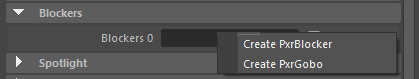
Maya Fluids
Maya fluids are now translated in RIS mode!

Marschner Hair
A new hair Bxdf PxrMarschnerHair is available. This Bxdf is developed for production at Pixar Animation Studios. Maya hair and fur now use PxrMarschnerHair by default. There's a new PxrMayaHair pattern plug-in which takes care of querying primvars and mapping values to outputs that are wired into some of the PxrMarschnerHair params.
Physical カメラ
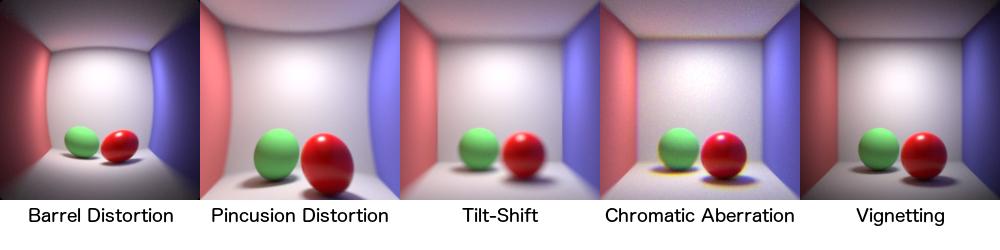
The new Pxrカメラ projection plug-in is supported in the RenderMan for Maya globals, under the features tab. For the カメラ Type, select Physical カメラ. It provides a variety of physical settings, including tilt-shift, lens distorion, chromatic aberration, vignetting, and shutter.
TxMake Window
There is a new txmake UI window that can be used to convert images to RenderMan formatted texture files. The window can be called up using either the button marked 'Tex' in RenderMan shelf, or from the RenderMan menu (RenderMan - TxMake).
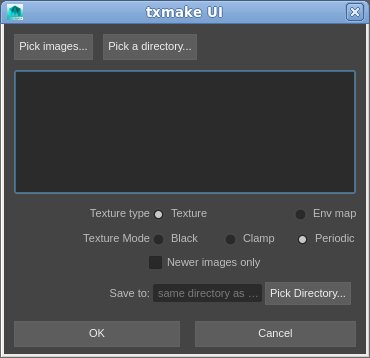
Miscellaneous Changes
- The RenderView and 'it' now include a caption that provides information about the render time and sampling settings.
- Maya's Archive Scene feature now finds RenderMan dependencies. Use Maya 2016 Service Pack 1 for best results.
- Some enhancements have been made to the OpenVDB visualizer plug-in.
- Added support for Maya's Layered テクスチャ node.
- Maya image planes are now supported in RIS mode.
- Added a mel binding for the RiSystem call.
- Maya's File Path Editor now tracks RenderMan shading nodes.
- Added Node Editor Template files for patterns and Bxdfs.
- opacitycachememory is now included under the RIS Advanced tab.
- The Custom tab under the 出力 UI now has a source field for DisplayChannels.
- There is a new txmake UI window in the RenderMan shelf. It is the button that says 'Tex'.
- txmake calls generated in RfM now respect dirmaps defined in RMSWorkspace.ini.
- LocalQueue is now the default for spooled renders.
- Be sure to take note of the various bxdf and pattern changes in the RPS release notes.
- The 19.0 version of the RIS plugins can be found in rmantree/lib/RIS/r19.
Bug Fixes
- Fixed a bug where the lighting panel would sometimes become unresponsive.
- Instanced objects can now still be visible even when the master is not.
- Editing projection settings now works during IPR.
- Fixed a bug where cleanup settings didn't work correctly for internal preview renders.
- Changes to PxrTexture's file name now work during IPR.
- Fixed a bug where the Archive node caused other geometry in the scene to be missing from renders.
- Instanced geometry is now assigned appropriate IDs in "float id" AOV.
- Fixed a hang in Maya caused by adding a Maya expression to a parameter during an IPR session.
- PxrMayaRamp no longer generates NaNs.
- Fixed a bug where xgen changes wouldn't update until the scene was saved in Maya 2016.
- Fixed a memory leak that happened during interal preview renders.
- Changing the file of a PxrTexture node during IPR now works.
- External renders to LocalQueue now work when RfM is installed without RPS.
- The installer now safely creates the shared modules directories on Windows.
Known Limitations
- Holdout rendering for RIS does not work in the Render View.
- In Maya 2016 the RenderManArchive node's frame setting doesn't update properly when running with Maya's new evaluation mode set to parallel or serial. Change to DG mode for expected behavior. Switch Evaluation modes in the Preferences window: Editors > Settings/Preferences > Preferences > Animation > Evaluation