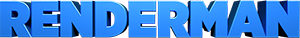External Resources
External Resources
テクスチャ Map Utilities
The format of the various texture map files is implementation dependent. However, there are standard utilities that convert image files into texture map files.
During two-dimensional texture access, texture coordinates (s, t) are mapped onto the texture such that s=0 maps to xmin, s=1 maps to xmax+1, t=0 maps to ymin, and t=1 maps to ymax+1. To be precise, all accesses to the half-open interval [0,1) in s and t will lie within the picture data.
A wrapmode describes how the texture is accessed if the texture coordinates are outside the unit square (less than zero, or greater than or equal to one). The swrap and twrap strings specify the wrapping behavior of the s and t coordinates. The standard wrapping behavior for s and t, "black," is to return the value zero for all accesses outside the unit square. (Thus an RGBa texture will be transparent black, zero on all four channels.) The keyword "periodic" indicates that values of s (or t) outside [0,1) will be mapped into [0,1) by subtracting the largest integer less than or equal to the coordinate (the "floor" of the coordinate). This will wrap the value 1 back to 0, the value 1.25 to 0.25, and the value -0.1 to 0.9. The result will be to repeat the texture as a tile that fills texture space in the s (or t) direction. The keyword "clamp" indicates that values of s (or t) outside [0,1) will be mapped into [0,1) by clamping themcat their minimum and maximum values. All values below zero will be clamped to zero and all values greater than or equal to one will be clamped to a value slightly less than one (at the last texture pixel).
テクスチャs are often prefiltered so that subsequent antialiasing calculations can be done more quickly at run-time. This is controlled by giving a filterfunc, which is the same as the filterfunc used in RiPixelFilter, and an swidth and twidth.
Making texture maps
Surface textures are used to modify the properties of a surface, such as color and opacity. A surface texture is accessed using the surface texture coordinates or any other two-dimensional coordinates computed by a user-defined shader. A surface texture consists of one or more channels. A single channel or a group of n channels (usually an RGB color) can be accessed using the texture function of the シェーディング Language. The texture() function requires the name of a texture file containing the texture.
RiMakeテクスチャ ( char *picturename, char *texturename, RtToken swrap, RtToken twrap,
RtFilterFunc filterfunc, RtFloat swidth, RtFloat twidth, ...parameterlist... )
Convert an image in a standard picture file whose name is picturename into a texture file whose name is texturename. All channels of the picture file will be converted (in order) to texture channels. The storage format of the texture file and the precision of stored texture channels are implementation-dependent.
The picture file used as input is not changed or otherwise affected by RiMakeテクスチャ. The options for the ouput image are the same as those supported by the txmake utility.
RIB BINDING
Makeテクスチャ picturename texturename swrap twrap filter swidth twidth
...parameterlist...
The filter parameter should be one of "box", "triangle", "catmull-rom", "b-spline", "gaussian", and "sinc". These correspond to the predefined filter functions described in RiPixelFilter.
EXAMPLE
RiMakeテクスチャ ("globe.pic," "globe.tx," "periodic," "clamp,"
RiGaussianFilter, 2.0, 2.0, RI_NULL);
SEE ALSO
Making environment maps
Environment maps are images representing the color of an environment in a particular direction. An environment map is accessed using a point representing direction; this direction is often the direction of a mirror reflection and hence environment maps are often referred to as reflection maps. However, any direction can be computed by a user-defined shader. An environment map image consists of one or more channels. A single channel or a group of n channels (usually an RGB color) can be accessed using the environment() function in the シェーディング Language. Environment maps can be input in two formats. The first is as a single latitude-longitude image. Environment maps in this form are fairly easy to create using a paint system. The second format is a set of six cube face projections. Environment maps in this form are naturally created by the rendering program.
RiMakeLatLongEnvironment ( char *picturename, char *texturename,
RtFilterFunc filterfunc, RtFloat swidth, RtFloat twidth,
...parameterlist... );
Convert an image in a standard picture file representing a latitude-longitude map whose name is picturename into an environment map whose name is texturename. The storage format of the texture file and the precision of stored texture channels are implementation-dependent.
This image has longitude equal to 0 degrees at the left, and 360 degrees at the right. The latitude at the bottom is -90 degrees and at the top is 90 degrees. The bottom of the picture is at the south pole and the top the north pole. The direction in space corresponding to each of the points on the image is given by:
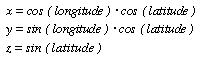
Notice that latitude-longitude environment maps are sensitive to the handedness of the coordinate system in which they will be accessed. Environment maps that are intended to be accessed in a right-handed coordinate system will, if displayed, appear as a mirror image of those intended to be accessed in a left-handed coordinate system.
RIB BINDING
MakeLatLongEnvironment picturename texturename filter swidth twidth parameterlist
The filter parameter should be one of "box", "triangle", "catmull-rom", "b-spline", "gaussian", and "sinc". These correspond to the predefined filter functions described in RiPixelFilter.
EXAMPLE
MakeLatLongEnvironment "long.pic" "long.tx""catmull-rom" 3 3
SEE ALSO
RiMakeCubeFaceEnvironment ( char *px, char *nx, char *py, char *ny, char *pz,
char *nz, char *texturename, RtFloat fov,
RtFilterFunc filterfunc, RtFloat swidth,
RtFloat twidth, ...parameterlist... );
Convert six images in standard picture files representing six viewing directions into an environment map whose name is texturename. The image pz (nz) is the image as viewed in the positive (negative) z direction. The remaining images are those viewed along the positive and negative x and y directions. The storage format of the texture file and the precision of stored texture channels are implementation-dependent.
Each image is normally produced by a rendering program by placing the eye at the center of the environment (usually the origin) and generating a picture in each of the six directions. These pictures are the projection of the environment onto a set of cube faces. Each face is usually assumed to be unit distance from the eye point. Cube face environment maps should be generated with the following orientations:
| Image | Forward Axis | Up Axis | Right Axis |
|---|---|---|---|
| px | +X | +Y | -Z |
| nx | -X | +Y | +Z |
| py | +Y | -Z | +X |
| ny | -Y | +Z | +X |
| pz | +Z | +Y | +X |
| nz | -Z | +Y | -X |
Notice that cube face environment maps are sensitive to the handedness of the coordinate system in which they will be accessed. Environment maps that are intended to be accessed in a right-handed coordinate system will, if displayed, appear as a mirror image of those intended to be accessed in a left-handed coordinate system.
The fov is the full horizontal field of view used to generate these images. A value of 90 degrees will cause the cube face edges to meet exactly. Using a slightly larger value will cause the cube faces to intersect. Having a slight overlap helps remove artifacts along the seams where the different pictures are joined.
RIB BINDING
MakeCubeFaceEnvironment px nx py ny pz nz texturename fov filter swidth twidth parameterlist
The filter parameter should be one of "box", "triangle", "catmull-rom", "b-spline", "gaussian", and "sinc". These correspond to the predefined filter functions described in RiPixelFilter.
EXAMPLE
RiMakeCubeFaceEnvironment ("foo.x," "foo.nx," "foo.y," "foo.ny,"
"foo.z," "foo.nz," "foo.env," 95.0, RiTriangleFilter,
2.0, 2.0, RI_NULL);
SEE ALSO
Making shadow maps
Shadow maps are depth buffer images from a particular view. They are generally used in light source shaders to cast shadows onto objects. A shadow map is accessed by point in the camera coordinate system corresponding to that view. This point must be computed in the shader. A shadow map texture can be accessed using the shadow() function of the シェーディング Language. shadow() requires the name of a texture file containing the texture.
RiMakeShadow ( char *picturename, char *texturename, char *parameterlist )
Create a depth image file named picturename into a shadow map whose name is texturename. The storage format of the shadow map texture file and the precision of stored texture channels are implementation-dependent.
RIB BINDING
MakeShadow picturename texturename parameterlist
EXAMPLE
MakeShadow "shadow.pic" "shadow.tex"
SEE ALSO
Making brick maps
Brick maps are 3D textures stored in a tiled MIP map representation. A brick map texture can be accessed using the texture3d() function of the シェーディング Language. texture3d() requires the name of a brick map file containing the texture.
RiMakeBrickMap ( int n, char **ptcnames, char *bkmname, char *parameterlist )
Create a brick map file named bkmname from a list of n point cloud files in ptcnames. The storage format of the brick map file is implementation-dependent.
RIB BINDING
MakeBrickMap ptcname(s) bkmname parameterlist
EXAMPLES
MakeBrickMap "sphere.ptc" "sphere.bkm"
MakeBrickMap ["sphere.ptc" "box.ptc"] "spherebox.bkm" "maxerror" 0.002
SEE ALSO
Executing Arbitrary Commands
There are times when external commands must be synchronized with various stages of multi-pass rendering. This can be accomplished with RiSystem, which executes an arbitrary command expressed as a single string at the time the RiSystem call is encountered. As with other commands responsible for managing external resources, RiSystem is only valid outside the RI World scope.
RiSystem (char *cmd)
Execute an arbitrary command in the same environment as the current rendering pass. Some implementations will perform standard shell substitutions for meta characters. Errors occuring during the command execution are interpreted as severe and will terminate the current rendering context.
RIB BINDING
System cmdstring
EXAMPLES
System "/usr/bin/env"
System "ptfilter -f ssdiffusion -material ketchup in.ptc out.ptc"
Additional Parameters
In PRMan, the RiMakeテクスチャ, RiMakeShadow, and RiMakeEnvironment calls accept additional parameters in the parameter list that control texture creation behavior. These are:
- "channel": takes a string value that contains a list of channels to convert (i.e. "r", "rg", or "gba" are possible values).
- "format": takes a string value of either "pixar" or "tiff"; overrides the default texture conversion format specified in rendermn.ini.
- "minmax": only used with RiMakeShadow, takes an int value that when set to 1 specifies that a minimax shadow should be created suitable for use with soft shadows.
- "newer": takes an int value that, when set to 1, will cause the operation to only create the output texture if the output texture does not already exist, or if the input image is older than the output texture.
- "pattern": takes a string value of either "single", "diagonal" (the default), or "all". This controls the set of filtered texture resolutions stored in the output texture file, and corresponds to the -pattern option to the txmake utility.
- "resize": takes a string value of "up", "down", "round", "up-", "down-", "round-", or "none", corresponding to the -resize option to the txmake utility.
- "type": takes a string value of "byte", "short", "word", or "float". This controls the type of data stored in the resulting texture file.
- "inputargs": takes a string value that is interpreted by the input file format converter. Refer to documentation on acceptable input formats for more details.
- "compression": takes a string value that indicates the compression philosophy. Supported modes are: "none", "lossless" and "lossy".
Errors
RenderMan Interface procedures do not return error status codes. Instead, the user may specify an error handling routine that will be called whenever an error is encountered.
RiErrorHandler ( RtFunc handler )
This procedure sets the error handling procedure invoked by the renderer when an error is detected. Error handling procedures have the following form:
RtVoid handler( RtInt code, RtInt severity, char *message )
code indicates the type of error, and severity indicates how serious the error is. Values for code and severity are defined in ri.h. The message is a character string containing an error message formatted by the renderer which can be printed or displayed, as the handler desires.
The following standard error handlers are defined:
RtVoid RiErrorIgnore; RtVoid RiErrorPrint; RtVoid RiErrorPrintOnce; RtVoid RiErrorAbort; RtInt RiLastError;
If RiErrorIgnore is specified, all errors are ignored and no diagnostic messages are generated. If RiErrorPrint is specified, a diagnostic message is generated for each error, every time it occurs. The rendering system will attempt to ignore the erroneous information and continue rendering. RiErrorPrintOnce will only generate the diagnostic message upon the first occurrence of the error. If RiErrorAbort is specified, the first error will cause a diagnostic message to be generated and the rendering system will immediately terminate. Each of the standard error handlers saves the last error code in the global variable RiLastError.
RIB BINDING
ErrorHandler "ignore" ErrorHandler "print" ErrorHandler "abort"
If "ignore," "print" or "abort" is specified, the equivalent predefined error handling procedure will be invoked in the RIB server. Notice that the RIB parser process may detect RIB stream syntax errors that make it impossible to correctly parse a request. In this case, the error procedure will be invoked and the parser will do its best to resynchronize the input stream by scanning for the next recognizable token.
EXAMPLE
ErrorHandler "ignore"
Archive Files
One important use of the RIB protocol is to store a scene description in an archive file for rendering at a later time or in a remote location from the modeling application. The RIB Binding documentation outlines structuring conventions to make these archives as portable and useful as possible.
RiArchiveRecord ( RtToken type, char *format [, arg ...] )
This call writes a user data record (data that is outside the scope of the requests described in the RenderMan Interface section of the documentation) into a RIB archive file or stream. type is either "comment", "structure", or "verbatim". "comment" begins the user data record with a RIB comment marker and terminates it with a newline. "structure" begins the user data record with a RIB structuring convention preface and terminates it with a newline. "verbatim" writes user data record as is, without any prefacing comment markers; a trailing newline will be added if the string does not already end with one. The user data record itself is supplied as a printf() format string with optional arguments. It is an error to embed newline characters in the format or any of its string arguments.
EXAMPLE
RiArchiveRecord ("comment", "You've got a friend in me.");
RiReadArchive ( RtToken name, RtVoid (*callback)( RtToken, char*,...),
...parameterlist...
| Name | Type | Description |
|---|---|---|
| "filtering" | int | This controls whether or not plug-in Ri Filters are applied as the RIB commands are read. A value of 1 (the default) enables filtering, while a value of 0 will disable filtering. It is important to note that once filtering has been disabled, ReadArchive and ArchiveBegin commands within the archive cannot re-enable it. |
RiProcDelayedReadArchive ( RtPointer data, RtFloat detail );
RiProcDelayedReadArchive operates exactly like RiReadArchive, except that the reading is delayed until the procedural primitive bounding box is reached, unlike RiReadArchive which reads RIB files immediately during parsing. Since the reading is delayed, memory for the read primitives is not used until the bounding box is actually reached. In addition, if the bounding box proves to be off-screen, the parsing time of the entire RIB file is saved. Note that an accurate bounding box for the contents of the RIB file is required.
RIB BINDING
Procedural "DelayedReadArchive" [ "filename" ] [ bound ]
As with all RIB parameters that are bounding boxes, the bound is an array of six floating point numbers: xmin, xmax, ymin, ymax, zmin, and zmax in the current object space.
C BINDING
RtString *data; RtBound bound; RiProcedural(data, bound, RiProcDelayedReadArchive, freedata)
data is a pointer to a single RtString that contains the filename (i.e. data is a char **). bound is a pointer to six floats that contain the bounding box. freedata is the user free method that frees data. data could be a global variable, but cannot be an automatic (local) variable, as it must persist until the renderer calls the free routine.
EXAMPLE
Procedural "DelayedReadArchive" [ "sodacan.rib" ] [ -1 1 -1 1 -1 1 ]
Inline Archives
Inline archives represent a means to describe and instance arbitrary RIB sequences in a RIB stream. This generality makes in-line archives superior in terms of expressiveness to the deprecated retained geometry feature (RiObjectBegin/End). In conjunction with conditional evaluation, inline archives are an important tool for RIB generators. Renderers should make no assumptions and impose no limits on the size and nesting of inline archives.
RtArchiveHandle RiArchiveBegin ( RtToken archivename, ...parameterlist... )
RiArchiveEnd ()
These requests bound the definition of an in-line archive. An inline archive can be referenced using ReadArchive or Procedural "DelayedReadArchive", which have been extended to support both inline and disk-based RIB archives, but only within the RI context in which they were defined.
In RIB form, inline archives use unique handles. One can override the string handle selected with the special string __handleid parameter, which may be passed in via the parameter list. The value of this parameter will be used to override the handleid that appears in the RIB binding.
It is important to note that inline archives are searched first, before going to disk.
| Name | Type | Description |
|---|---|---|
| "definition" | string | This controls whether an archive definition (including ArchiveBegin/ArchiveEnd) appears in the RIB output of prman -catrib and prman -capture. "transient" - the default value, omits the definition from the RIB output. "persistent" - includes the definition in the RIB output. |
| "filtering" | int | This controls whether Plug-in Ri Filters are applied as the archive is defined. A value of 0 is the default and disables filtering, while a value of 1 will enable filtering. It is important to note that once filtering has been disabled, ArchiveBegin and ReadArchive commands within the archive cannot re-enable it. |
RIB BINDING
ArchiveBegin archivename ...parameterlist... ArchiveEnd
EXAMPLE
ArchiveBegin "mysphere" Sphere 1 -1 1 360 ArchiveEnd ReadArchive "mysphere"
Or:
ArchiveBegin "mysphere" Sphere 1 -1 1 360 ArchiveEnd Procedural "DelayedReadArchive" ["mysphere"] [ -1 1 -1 1 -1 1 ]
SEE ALSO
Conditional Evaluation
RiIfBegin ( RtToken expression ) RiElseIf ( RtToken expression ) RiElse RiIfEnd
These calls form the basis of a simple conditional evaluation mechanism that allow RIB archives to be constructed with a degree of context sensitivity.
Normally the elements in a RIB archive are selected by the application that is authoring the archive. Complex logic and data manipulations are properly the domain of a true programming language with RenderMan Interface binding. For example, see the discussions of the C and Python bindings. When RIB variations are needed in these cases, they are regenerated by the authoring application.
However, sometimes a previously generated RIB archive is reused in a different context and it may need some internal ability to adapt to each context. These RIB archives allow chunks of "frozen" geometry or scene state to be stored and then accessed from a higher level "driver" RIB file. The archive can be reused from multiple places in the same frame or across multiple frames. For example, an object whose shape remains the same across many frames might be placed in an archive, it's position and orientation might be animated by specifying a different transformation matrix in each per-frame driver file before referencing the object's archive. This modularity has many benefits, including the potentially large savings in per-frame RIB generation time when the archived object is very complex.
There are situations in which it is very useful to allow certain internal aspects of an archive to be altered based on the current external driver file state or parameters. For example, the archive might select entirely different surface shaders depending on which "rendering pass" is active. The driver file might define the current pass with a user Attribute setting:
Attribute "user" "string renderpass" ["shadow"] Procedural "DelayedReadArchive" ["archive.rib"] [0 1 0 1 0 1]
Then, the archive can use the conditional evaluation calls to decide which shaders to apply:
AttributeBegin IfBegin "$user:renderpass == 'shadow'" Surface "null" ElseIf "$user:renderpass == 'beauty'" Surface "rmarble" Else Surface "plastic" IfEnd Sphere 1.0 -1.0 1.0 360.0 AttributeEnd
Similarly, a single archive might be used by several versions of the renderer, such as during testing or when an asset is shared between productions. The "$renderer" namespace provides a "version" object with several useful values: major, minor, and build.
IfBegin "$renderer:version.major >= 21"
Bxdf "simple/PxrHair" "hair" "color diffuseRootカラー" [1.0 0.5 0.25]
Else
カラー [1.0 0.5 0.25]
Surface "plastic"
IfEnd
Expression syntax:
The conditional expressions evaluated by IfBegin and ElseIf are similar to those found in C and many scripting languages. The entire expression evalutes to a numeric result, and if the result is non-zero then the associated branch of the If-Else block becomes active. The expression operators work on values that are string or numeric literals, or renderer state variables. A typical set of arithmetic, relational, and logical operators are provided, plus a few additional functions:
| State Variables | look up Attribute and Option values | $name |
|---|---|---|
| Arithmetic | take numbers, return numbers | + - * / ** |
| Bit Mask | bit-wise integer And, Or, Xor | & | ^ |
| Relational | take numbers or strings;
return 1 if the relation holds, 0 if it doesn't;
strings are compared using strcmp()
|
== != < <= >= > |
| String Match | glob-style matching, the pattern can contain '*' and '?' wildcards. | string =~ pattern |
| Logical | treats non-zero as true, zero as false;
return 1 if the logical assertion holds,
0 if it doesn't
|
&& || ! |
| Grouping | (subexpression)
'string literal'
|
|
| Variable Existence | returns 1 if the state variable exists,
0 if it doesn't
|
defined(name)
|
| Concatenation | combines strings | concat(string , string) |
| Computed Variable Names | look up name given by subexpression | $(subexpression) |
State variable names are looked up by searching the Attribute stack, then the Options, then RendererInfo. The search can be restricted by prepending an additional "namespace" qualifier:
$Frame --> finds the Option (current frame number) $limits:eyesplits --> finds the Attribute $Attribute:limits:eyesplits --> also finds the Attribute $Option:limits:eyesplits --> finds the Option
Traditional static archives will continue to be the right choice in most situations. With proper archive "factoring" the creator of the driver file can select appropriate archives as needed and hardcode their names in the driver. Conditional evaluation becomes useful when factoring isn't possible or when it can help reduce the number of required archives
RIB BINDING
IfBegin expression ElseIf expression Else IfEnd
EXAMPLE
Using Computed Variable Names (i.e. $(subexpression)) in a conditional RIB statement. The use of computed variable names is similar to evaluating expressions created from the contents of other variables (like performing 'eval' or 'expr' from some shells).
prman x.rib main.rib ---> renders a yellow matte sphere
prman y.rib main.rib ---> renders a magenta plastic sphere
x.rib
Attribute "user" "string abc" ["x"]
y.rib
Attribute "user" "string abc" ["y"]
main.rib
##RenderMan RIB version 3.03 FrameBegin 1 Format 128 128 1 Display "/tmp/t.tif" "tiff" "rgba" Projection "perspective" "fov" [45] WorldBegin LightSource "distantlight" 1 "from" [1 1 -1] Attribute "user" "float x1" [11] Attribute "user" "float x2" [12] Attribute "user" "float y1" [101] Attribute "user" "float y2" [102] AttributeBegin Attribute "identifier" "name" ["mysphere"] Translate 0 0 2.75 IfBegin "$($abc$Frame) > 100" カラー 1 0 1 Surface "plastic" Else カラー 1 1 0 Surface "matte" IfEnd Sphere 1.0 -1.0 1.0 360.0 AttributeEnd WorldEnd FrameEnd